cheditor4 버전에서 cheditor5 버전으로 변경하기
페이지 정보
작성자본문
본문
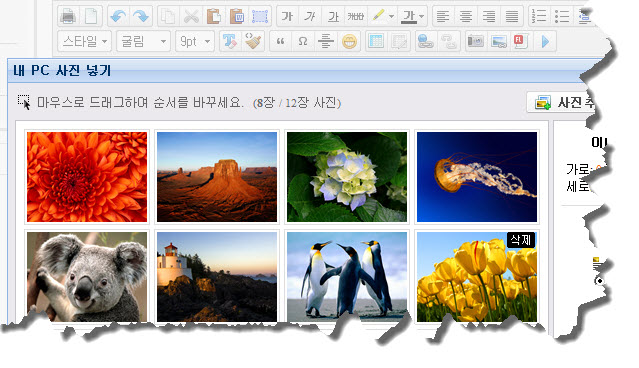
cheditor4 버전에서 여러가지 문제가 발생하여 그누보드4.34.23 버전부터 chedior4 를 빼고 배포하기 시작했습니다.
그러나 아직 많은 사용자님들께서 cheditor4 에디터가 포함된 구버전을 사용하고 계셔서 악의적인 사용자들의 표적이 되고 있습니다.
여기 cheditor4 버전에서 cheditor5 버전으로 변경하는 방법을 알려 드리오니 이번 기회에 멀티 업로드가 지원되는 chediotr5 버전을 사용해 보시기 바랍니다.
1.
우선 그누보드4 최신버전을 다운로드 합니다.
http://sir.co.kr/bbs/board.php?bo_table=g4_pds&wr_id=7292
2.
다운로드 받은 파일의 압축을 풀어
cheditor5/*
lib/cheditor4.lib.php
를 운영중인 서버로 업로드 합니다.
3.
config.php 에 다음과 같은 코드를 추가 또는 수정합니다.
$g4['cheditor4'] = "cheditor4";
$g4['cheditor4_path'] = $g4['path'] . "/" . $g4['cheditor4'];
$g4['is_cheditor5'] = true;
4.
게시판 스킨중 skin/board/?????/write.skin.php 의
<?
if ($is_dhtml_editor) echo cheditor3('wr_content');
?>
if (document.getElementById('tx_wr_content')) {
if (!ed_wr_content.outputBodyText()) {
alert('내용을 입력하십시오.');
ed_wr_content.returnFalse();
return false;
}
}
를
if (document.getElementById('tx_wr_content')) {
if (!ed_wr_content.outputBodyText()) {
alert('내용을 입력하십시오.');
ed_wr_content.returnFalse();
return false;
}
}
<?
if ($is_dhtml_editor) echo cheditor3('wr_content');
?>
이렇게 순서만 바꿔 주세요.
5.
cheditor4/* 디렉토리를 삭제합니다.
6.
글쓰기에서 에디터가 정상인지 글쓰기가 정상인지 테스트 합니다.
오류가 있다면 이글의 1번 부터 차례대로 확인해 봅니다.
그러나 아직 많은 사용자님들께서 cheditor4 에디터가 포함된 구버전을 사용하고 계셔서 악의적인 사용자들의 표적이 되고 있습니다.
여기 cheditor4 버전에서 cheditor5 버전으로 변경하는 방법을 알려 드리오니 이번 기회에 멀티 업로드가 지원되는 chediotr5 버전을 사용해 보시기 바랍니다.
1.
우선 그누보드4 최신버전을 다운로드 합니다.
http://sir.co.kr/bbs/board.php?bo_table=g4_pds&wr_id=7292
2.
다운로드 받은 파일의 압축을 풀어
cheditor5/*
lib/cheditor4.lib.php
를 운영중인 서버로 업로드 합니다.
3.
config.php 에 다음과 같은 코드를 추가 또는 수정합니다.
$g4['cheditor4'] = "cheditor4";
$g4['cheditor4_path'] = $g4['path'] . "/" . $g4['cheditor4'];
$g4['is_cheditor5'] = true;
4.
게시판 스킨중 skin/board/?????/write.skin.php 의
<?
if ($is_dhtml_editor) echo cheditor3('wr_content');
?>
if (document.getElementById('tx_wr_content')) {
if (!ed_wr_content.outputBodyText()) {
alert('내용을 입력하십시오.');
ed_wr_content.returnFalse();
return false;
}
}
를
if (document.getElementById('tx_wr_content')) {
if (!ed_wr_content.outputBodyText()) {
alert('내용을 입력하십시오.');
ed_wr_content.returnFalse();
return false;
}
}
<?
if ($is_dhtml_editor) echo cheditor3('wr_content');
?>
이렇게 순서만 바꿔 주세요.
5.
cheditor4/* 디렉토리를 삭제합니다.
6.
글쓰기에서 에디터가 정상인지 글쓰기가 정상인지 테스트 합니다.
오류가 있다면 이글의 1번 부터 차례대로 확인해 봅니다.
댓글목록
등록된 댓글이 없습니다.

